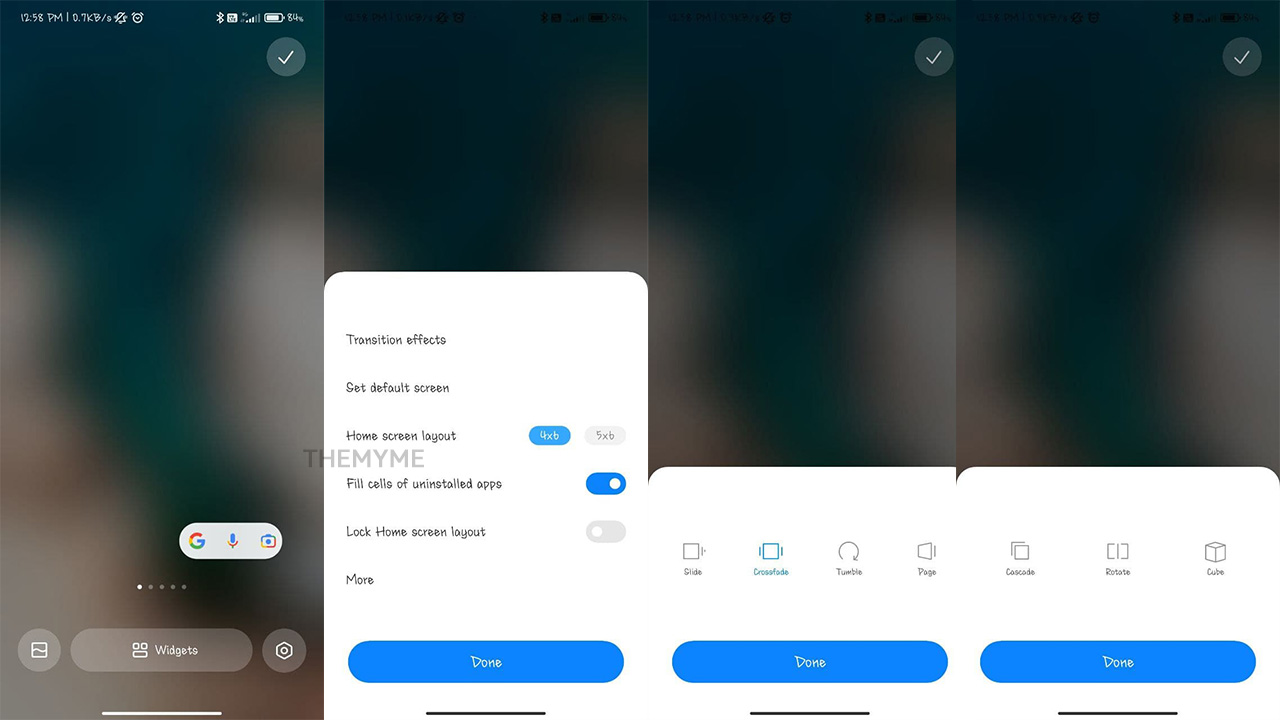Besides all the features and functionalities that Xiaomi provides for its users, the tech giant also offers a wide range of animations and effects for its smartphones. The MIUI 12.5 comes with even more.
Being smartphone users, we always love to design and customize our phones with different wallpapers, themes, animations, and more. But do you know, we can also customize the scrolling with several effects?
JOIN XIAOMI ON TELEGRAM
Yes, we can. With 7 different effects, Xiaomi allows us to customize the way we move between different desktops on the home screen, from the classic slide to the more attractive ones like Tilt, Cube, or Waterfall.
Now we can give a more personal touch to our Xiaomi phone. So, if you also want to learn how to customize scrolling effects in Xiaomi MIUI smartphone, do check the steps given below.
How to customize transition effects in Xiaomi:
- From Home Screen, hold a finger on a free area or pinch the screen.
- Among all the appeared options, select Settings.
- Access Transition Effects.
- Finally, you can choose your favorite effect.