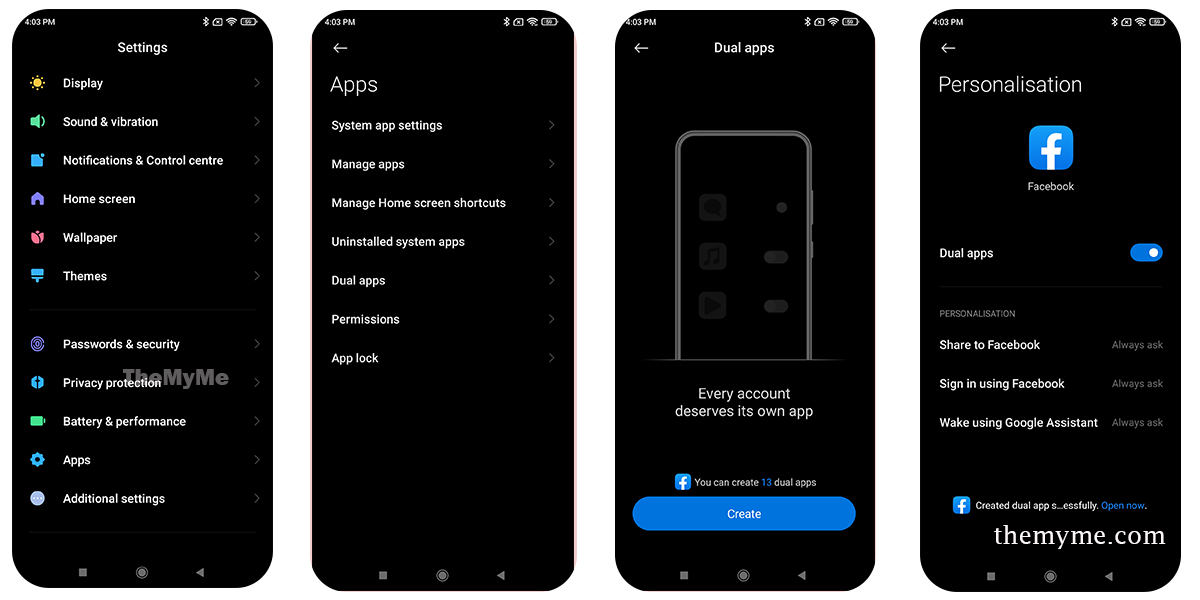In this digital world, most of us use social media, even the aged people are having social media accounts whether it is WhatsApp, Facebook, Instagram, Twitter, or any other application. However, some time or other we need to use two accounts.
Keeping this in mind, smartphone developers have created dual messenger or dual app functionality. It lets you use two different accounts with one chatting app. That means you can keep your accounts for work and home separate, but on the same phone.
JOIN XIAOMI ON TELEGRAM
Xiaomi MIUI 12.5 also allows its users to operate dual apps. With Xiaomi MIUI 12.5 dual apps feature, you can create 13 dual apps. Once this feature is enabled, you will be able to send and receive messages to/from either of the two active app accounts, depending on your preference. A second app icon will emerge on the home screen for easy navigation.
Isn’t the feature cool? Such an application becomes handy when the user accesses two social media accounts from the same application. But How? Let’s discuss this in the article.
How to use Xiaomi MIUI 12.5 Dual App
- Enter Settings of your smartphone
- Scroll down and click on Apps
- Now go to Dual App
- A list of apps that are compatible with Dual Messenger will be displayed
- Enable the switch for the app you want to use a separate account
- Tap Use separate contacts list to choose which contacts have access to the secondary messenger app.