WhatsApp is working on a new custom privacy setting for Android users. Spotted in WhatsApp Beta version 2.21.20.10, the new feature seems to be the “My Contacts Except” option in the privacy settings.
To be mentioned, WhatsApp has already provided this feature for iOS devices. Now the team is developing this same feature for Android users to let them gave more control over privacy customizations.
JOIN XIAOMI ON TELEGRAM
With this change, the users will be given more choices to customizes privacy settings for last seen, profile picture, about, and so on. Similar to “WhatsApp about”, users can not choose “my contacts except” in the last seen and profile picture as well.
The following is the preview of this functionality:
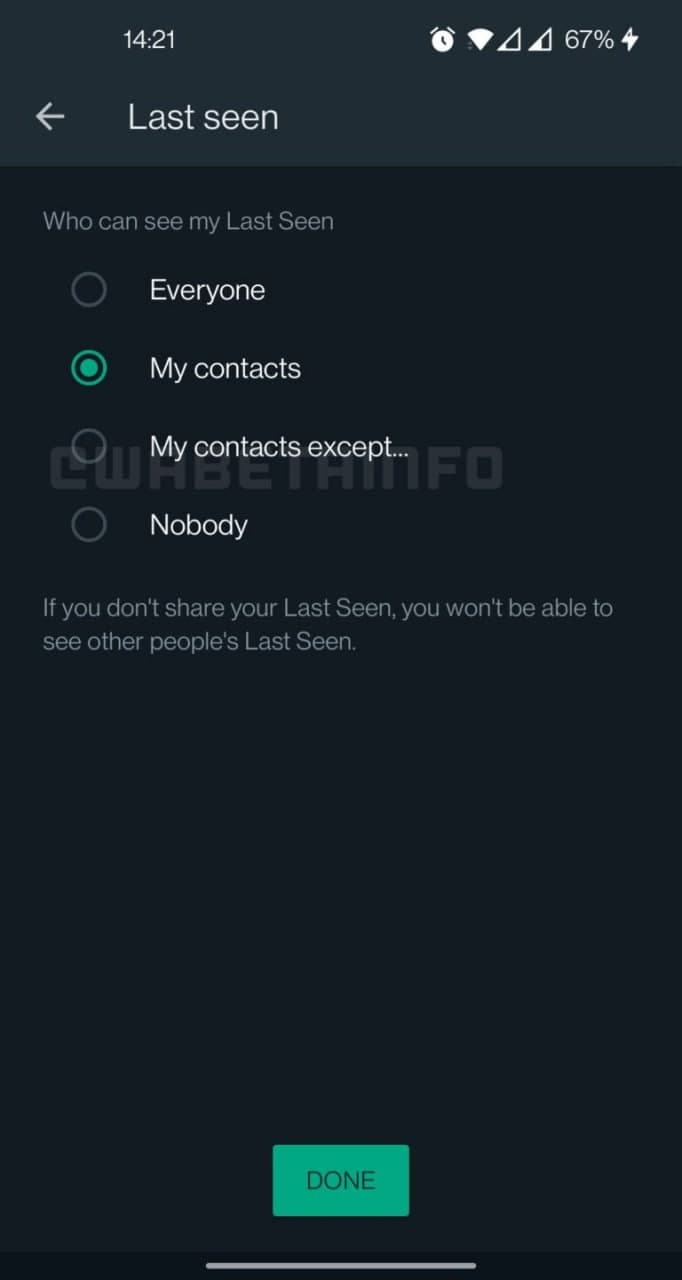
WhatsApp Custom Privacy Settings:
Let’s start from the beginning, WhatsApp offers three privacy settings for users that include- Everyone, My Contacts, and Nobody. However, if a user wants to hide its information from a particular contact, there isn’t any option available in the app.
Yet, the user can set his privacy as nobody, but unwilling it’ll be concealed for everyone. For this problem, WhatsApp will be adding the new options- my contact except.
My Contact Except:
It’s the same feature, we use in WhatsApp status privacy. It allows a user to set privacy on individual contacts within our contact list. Still, this feature has the same working manner as others. If you won’t let others know about your WhatsApp activities, you also won’t be able to check them as well.
When it’ll Come for Users:
At present, there are no official words about the availability of this feature, but it’ll soon add with future updates for both platforms. Once it’ll available, users can immediately start using it. Just select the WhatsApp Setting > Account Settings, here you can find the first option as Privacy, tap on it and you can see the available option here.






