Xiaomi’s Control center is a unique phone customizer that changes the way you use your device. It separates your quick settings from your notifications. Also, it gives you quick access to the camera, clock, and other settings.
However, in the recent MIUI update, the Control center has been changed a lot. One of such things is that the OEM disabled Control Center blur on low and mid-range phones. With this change, the company intends to provide better general performance to the terminals.
JOIN XIAOMI ON TELEGRAM
Notably, the blur didn’t just disappear from the control center but also from the folder section. Also, it removed icon animations among many other things.
These are mostly aesthetic features and many MIUI users are unhappy with the new change made by Xiaomi. But the good thing is that we can get back the old blur and animations of Control Center, weather it is Mi, Redmi, or Poco phone.
In this article, we’ll see how to enable blur and animations in Xiaomi Control center. Thus, if you are also facing the same problem with your Xiaomi smartphone, do check the following steps to fix it.
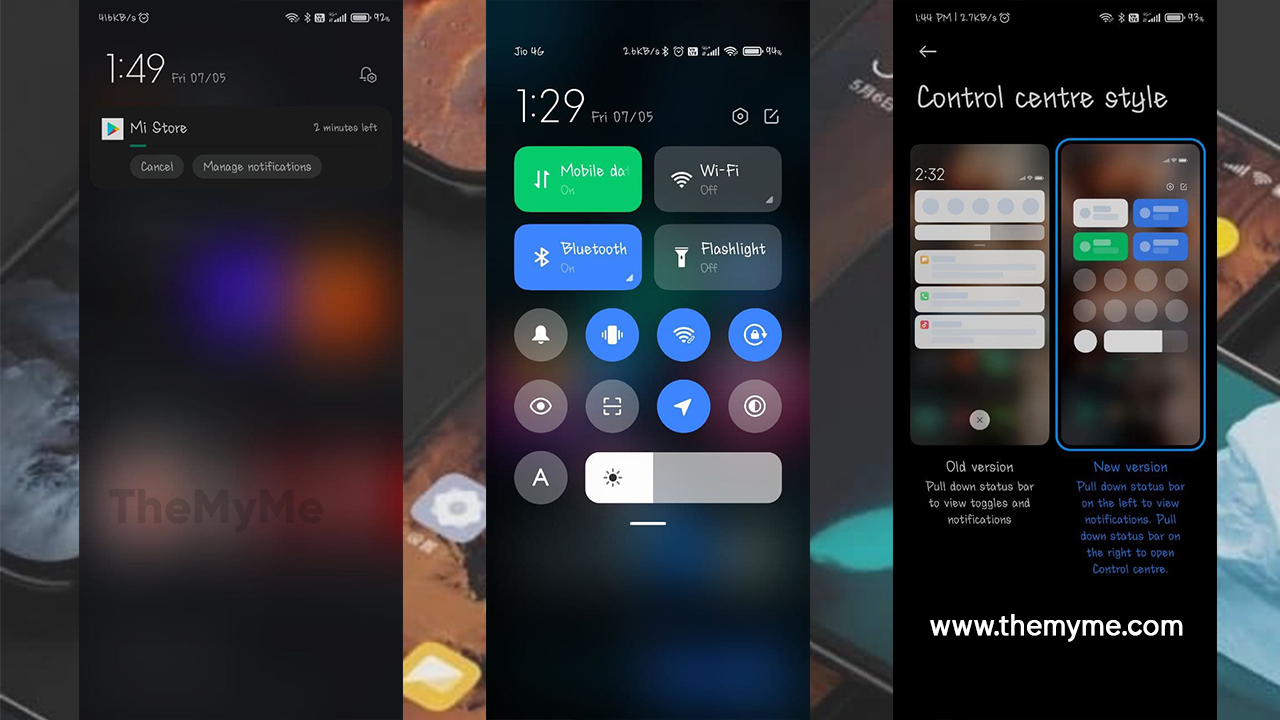
How to enable blur and animations in Xioami Control center
- Open Google PlayStore in your Xiaomi smartphone
- Search for SetEdit application
- Download the application
- Enter the app and look for deviceLevelList section
- Set the parameters v: 1; c: 3; g: 3
- Save the changes, restart your phon, and you are done.






