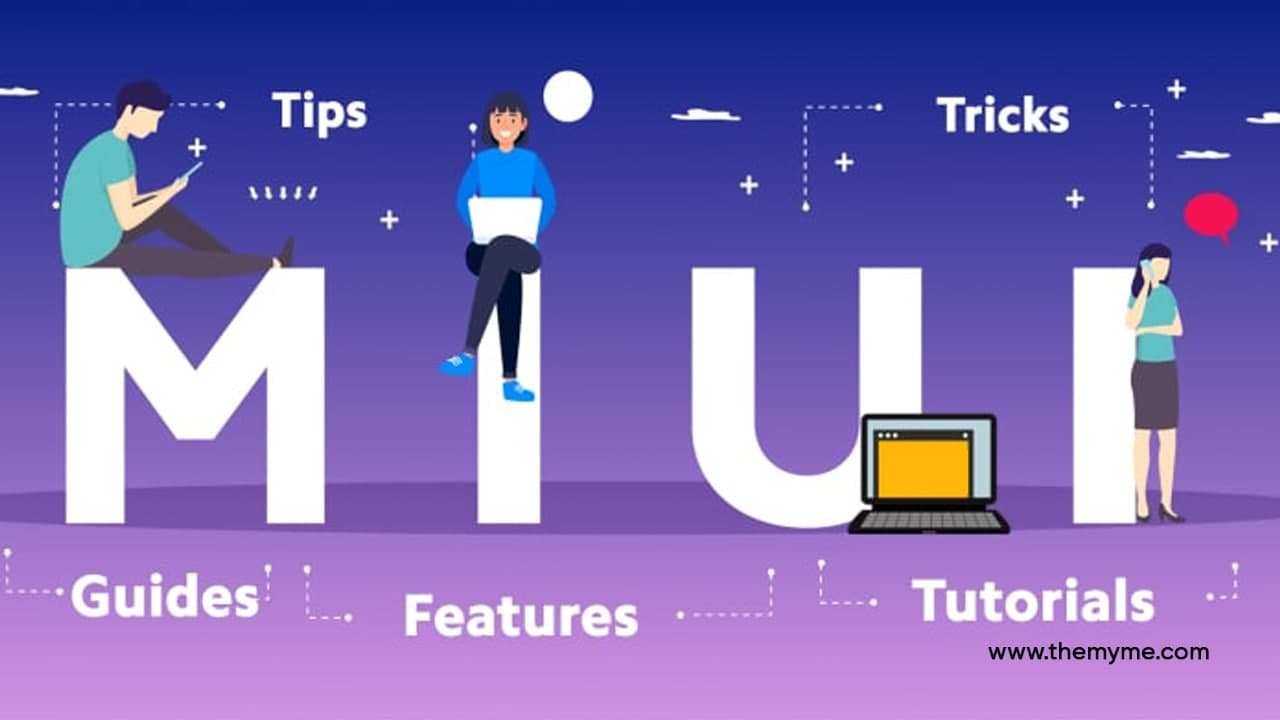Xiaomi is currently the top smartphone vendor worldwide. One of the reasons for its success is MIUI. In the last few years, the developers have much improved their custom skin, based on their users’ likes and dislikes.
Still, there are some issues that affect users’ experience. Among them, push notifications continue to be a significant problem in MIUI. Of course, this is because of Xiaomi’s aggressive memory management.
JOIN XIAOMI ON TELEGRAM
But as there are problems, there are also alternatives that solve them. Below you can check how to fix push notifications in MIUI.
How to Fix Push Notification in Xiaomi
To get around MIUI’s memory management, you’ll have to select autostart for apps that aren’t sending push notifications.
- Open Settings from the home screen.
- Scroll down to the Apps sub-menu.
- Select Permissions.
- Tap Autostart.
- Choose the apps that aren’t sending push notifications.
- Toggle the slider to ensure the apps always start in the background.
If you don’t see a particular app listed in autostart or are still facing issues with notifications, you should disable the built-in battery optimization. Following this will ensure that the app isn’t being restricted by MIUI’s memory management.
- Open Settings from the home screen.
- Scroll down to the bottom of the page.
- Select Battery & performance.
- Tap Choose apps.
- Select the app that isn’t showing notifications.
- Choose No restrictions.
No restriction mode is the best way to prevent MIUI from closing apps running in the background. Anyways, the above-mentioned method is applicable for both, MIUI 12 and MIUI 12.5.