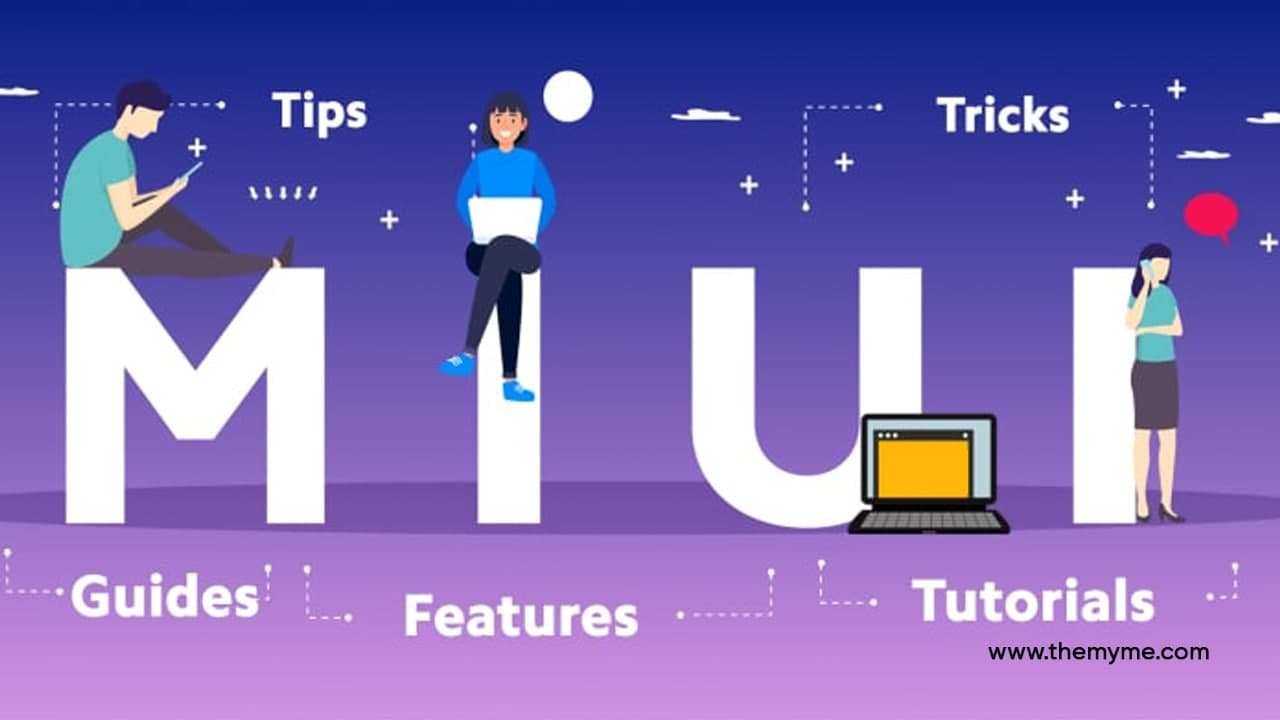Thanks to the large number of features offered by MIUI, Xiaomi is now one of the most famous smartphone brands worldwide. Among many of these features, one is VLOG mode.
This is a video recording mode that allows us to create spectacular short videos that we can later share on any social networking site. A vlog can be about anything, you can draw greater attention to brands and products with these vlogs.
JOIN XIAOMI ON TELEGRAM
There are multiple types of it. And if there is no topic, you can document your normal day-to-day routine which you feel like putting up out there for the audience to see and enjoy as you do.
The world is moving fast, and the need to capture every moment from the eye of a camera has become important. People are desperate to get a better version of their phones to get a better camera. This new era has given birth to the new vlogging fever, which people are crazy about.
If you are a beginner, you can start creating video content by just vlogging with your phone. It’s very easy to make a vlog by the vlog mode present on Xiaomi smartphones. If you don’t know how to access the Vlog Mode in Mi, Redmi, or Poco phone, check the few steps below.
How to use Vlog Mode:
- Open the Camera of your smartphone
- Go to More option
- Tap on VLOG
- Once inside, select a VLOG effect among many