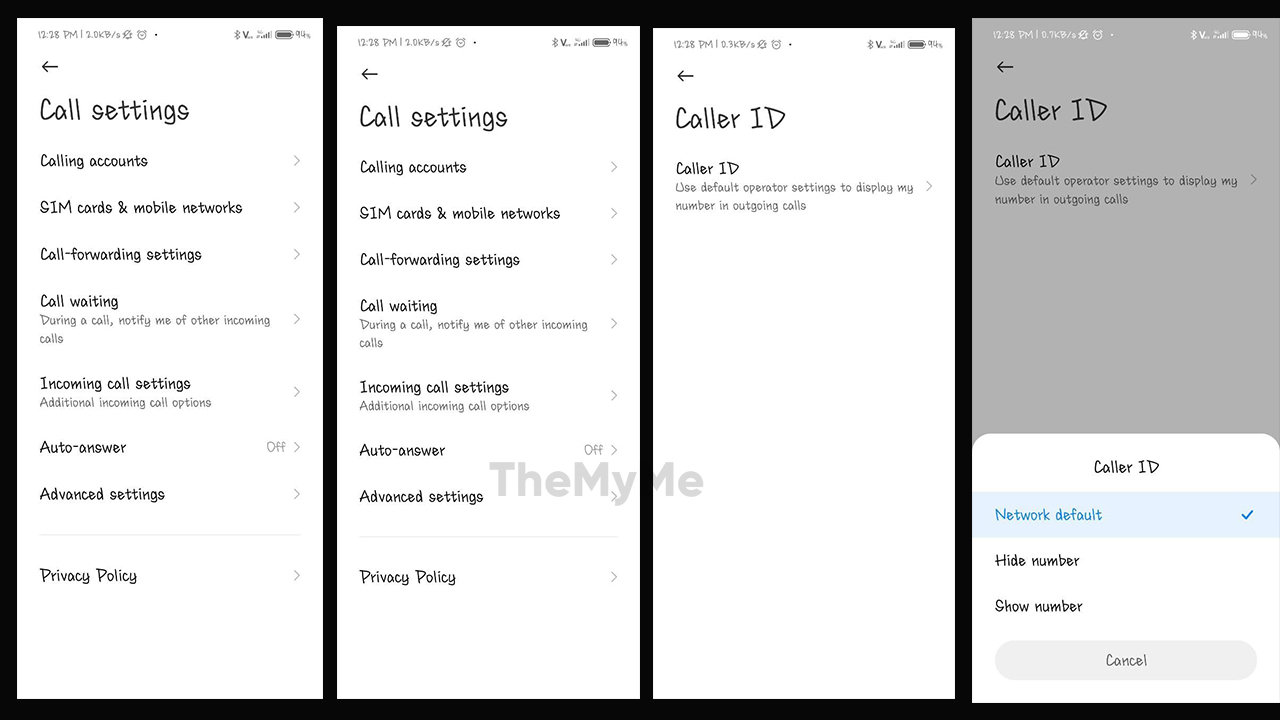Xiaomi’s MIUI has become very popular among smartphone users, thanks to its large number of tools. Amidst all MIUI features, one is Caller ID. It is an amazing MIUI feature designed to identify calls and messages that you receive. It classifies your text messages based on visual tags to make plain text look visually better.
However, WhatsApp, Facebook Messenger, and other instant messaging tools have replaced regular text messages in this decade. Still, most services and businesses such as e-commerce sites and banks still let users know the product, order, and debit/credit card details to use text messages.
JOIN XIAOMI ON TELEGRAM
With the increasing amount of spam SMS messages every day, sometimes it becomes difficult to identify the sender. Also, because of these text messages, our inbox looks boring. Therefore, to address this problem, Xiaomi offers us Yellow pages (Caller ID).
This feature is not activated by default in Xiaomi phones and users need to activate it manually. In case you don’t know how to activate it, you can check the steps mentioned below.
How to enable Caller ID in Xiaomi smartphone:
- Open default Phone app on your smartphone,
- Long press the menu button,
- Find the Identify unknown numbers option,
- Enable Caller ID, and it’s done.