Ambient Mode in Google Assistant was initially meant for smart display devices. Besides Google, several smartphone manufacturers, such as – Xiaomi has expanded this feature to their phones as well.
The Ambient mode lets users take a look at various events like notifications, calendars, reminders, etc without unlocking your device. It even allows users to control song tracks, display albums from Google Photos, and control smart home devices.
JOIN XIAOMI ON TELEGRAM
In addition, the Ambient Mode’s home screen also allows you to perform the following actions without unlocking your device –
- Enable Do Not Disturb Mode.
- Set an Alarm
- Capture Video
- Play Night Sounds
It should be mentioned that this mode only works while your device is in a charging state. Hence, the issue of battery drainage won’t even happen in the first place.
In this article, you’ll the steps to enable Ambient Mode in Google Assistant in Xiaomi smartphones. If you are also using a Xiaomi phone, and want to know the activation process of this feature, then do follow the steps given below.
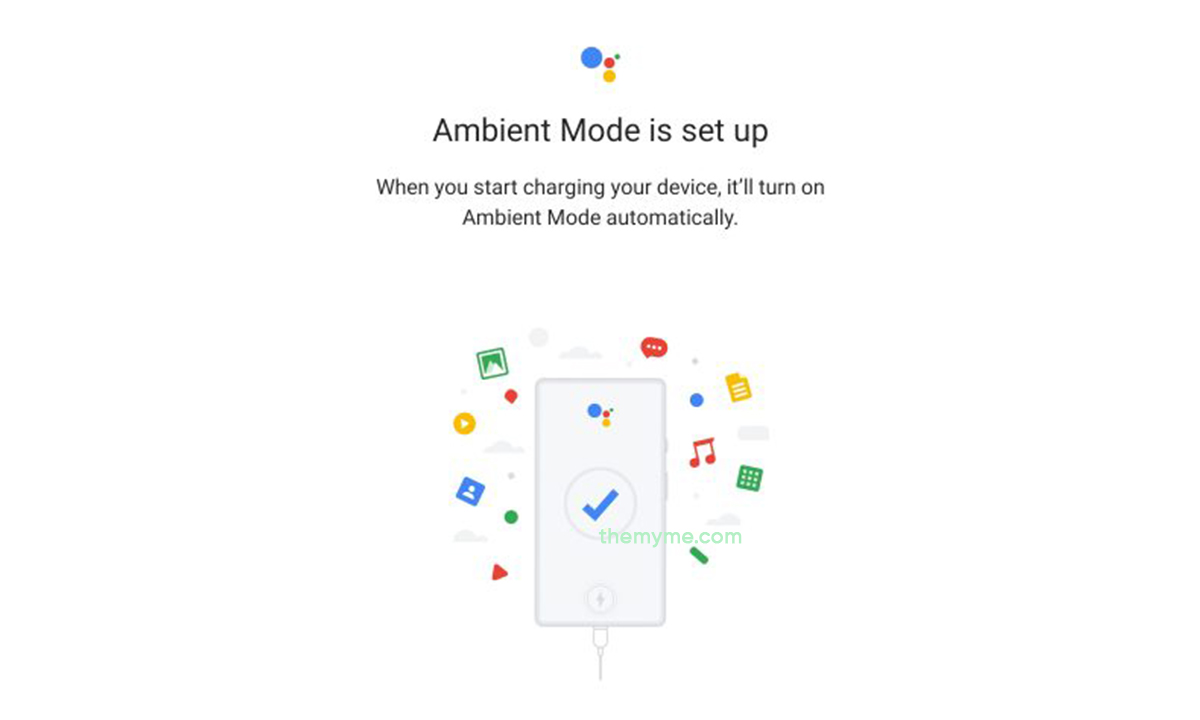
- Open the Google Assistant app through your preferred method.
- Tap on the Explore icon present at the bottom right.
- Tap on your avatar and select Settings.
- Go to the Assistant tab and under Assistant devices, tap on Phone.
- Under Personalization, turn on the Ambient Mode toggle.
And you have successfully enabled the Ambient Mode on your Google Assistant. To get access to more tips and tricks regarding Xiaomi devices, Android, and WhatsApp, Click Here.






