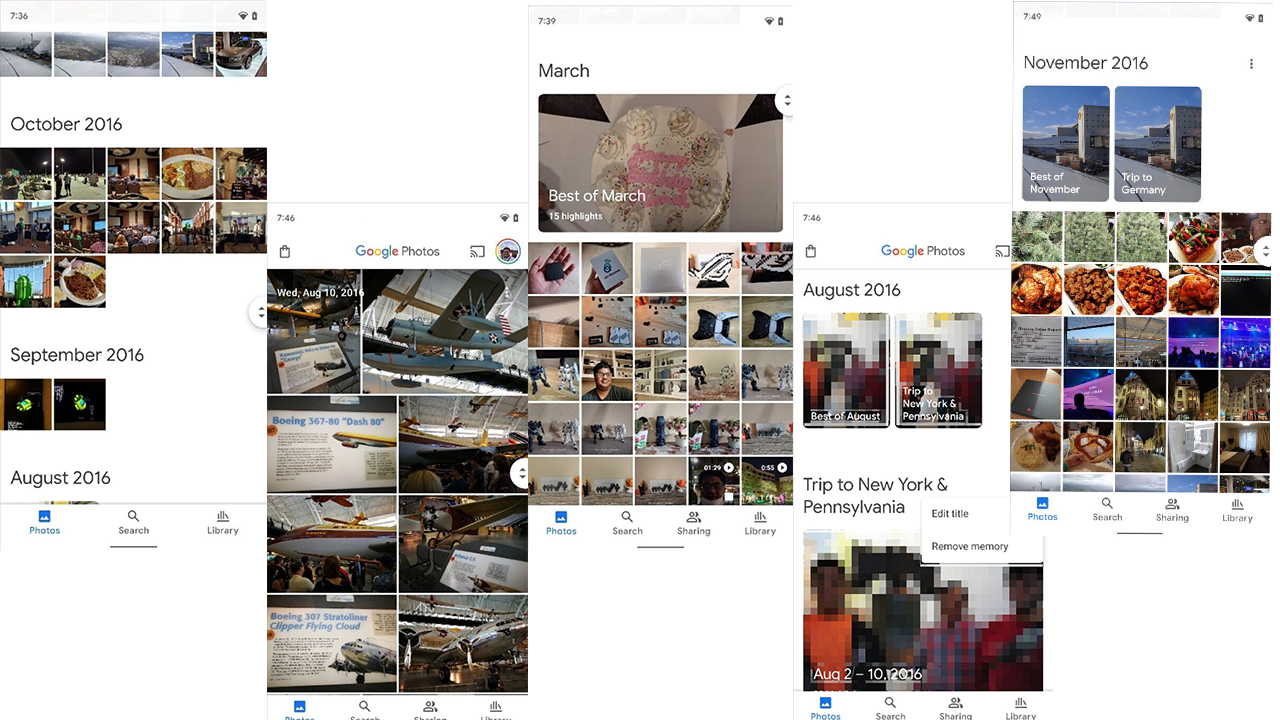Last month, Google officially uncovered the third major iteration of its design language, Material You. It brings new UI elements and is easy to adapt across multiple different screen sizes and different devices.
We have already seen an early glimpse in the Android 12 beta at how Google is tweaking Android’s design to be more one-handed friendly (via XDA). Now we have been reported that the same design principles are being extended to the Google Photos app in subtle ways.
JOIN XIAOMI ON TELEGRAM
A reliable tipster – @welp_im_damned, took Twitter to reveal that they spotted a new design in Google Photos app version 5.43. In the screenshots, we can see that Google made the header text for the date much larger.
Well, the image reminds the Android 12’s Setting app but the interesting this is that the tipster was running Android 10 on a first-generation Pixel. Since it’s just a new design language and not actually part of the latest OS version, seeing Material You-redesigned app on an older Android version isn’t too surprising.
Also, the updated color extraction algorithm is the only Material You feature that is limited to Android 12. This aspect is used for theming the systems and apps based on the wallpaper. Still, the older OS versions have less robust color extraction APIs.
As per the tipster, we were able to redesign the Google Photos with a little effort. Moreover, along with making the header text a lot bigger, the tipster also mentions a couple of functional changes.
Such as – the date the current set of images was taken is persistent as you zoom in and scroll through the image library. Since the past few weeks, Google Photos has added a bunch of new memories displayed at the top. However, the application is also preparing to show these memories in line with the image library.
If you’ve created an album of images on a certain date, that album may also be shown in-line as you scroll through the image library. Lastly, Google testing an overflow menu as well. When tapped, it shows a “Select” button.