As smartphone users, we usually spend a lot of time connected to the internet through a WiFi network. Having a good WiFi connection has become a must nowadays. But sometimes, it doesn’t go as fast as one would like.
Luckily, MIUI has several settings that allow us to improve the WiFi connection of our Xiaomi smartphones. One of the advantages of MIUI is that it has a bunch of options and functions that stock Android lacks and we are going to take advantage of this.
JOIN XIAOMI ON TELEGRAM
One of them is called Search for Bluetooth devices. It allows applications to search for nearby devices. This function, which is activated despite having Bluetooth deactivated, can not only consume the battery of our mobile device but also cause interference.
So, if you also want to learn, how to deactivate Bluetooth or improve your phone’s WiFi, do follow the steps given below.
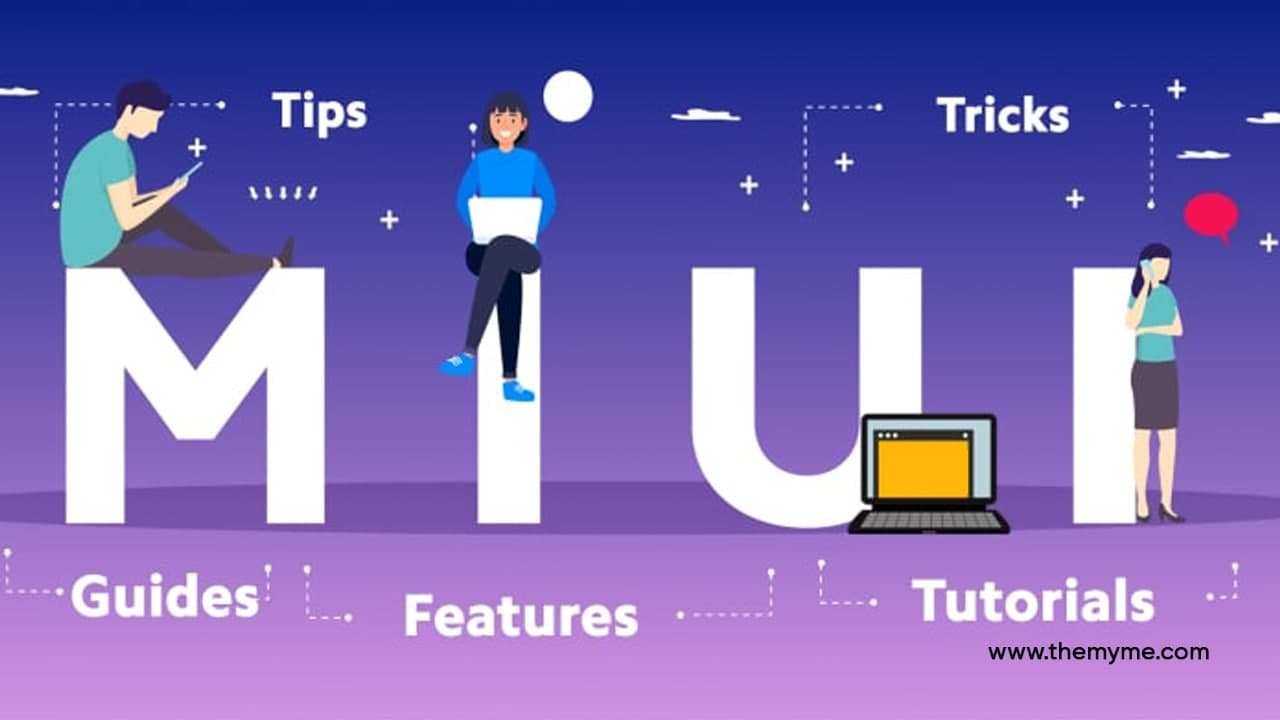
How to Improve WiFi Connection of Xiaomi smartphone?
- Go to Settings
- In the search bar of the settings, write Bluetooth
- Look for the option called Search for Bluetooth devices
- Click on it and Deactivate it
Following these simple steps, you will notice that the Wi-Fi connection of our Xiaomi terminal improves substantially. Get access to more tips and tricks on our dedicated Tips page.






